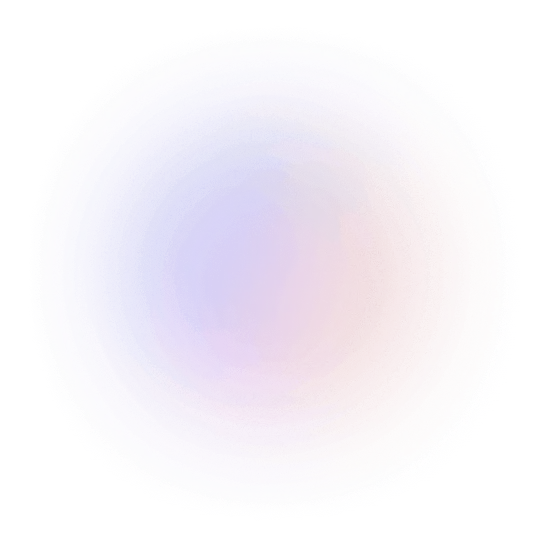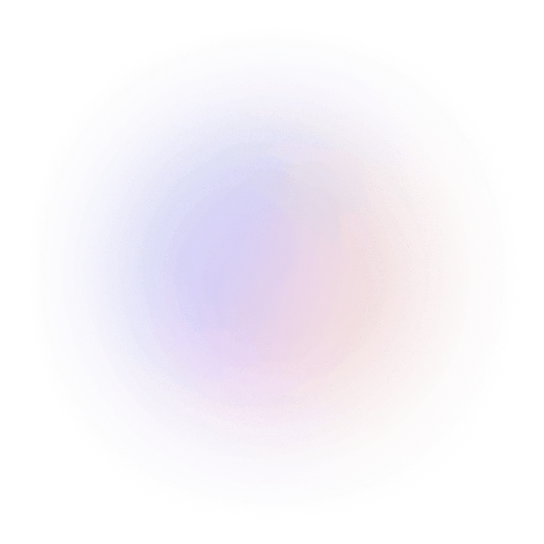Real-Time Code Editor with Text Formatting
Write, format, and convert text to code instantly
Text Editor with Formatting
Insert Image
Live Preview
Text to Code Converter
Powerful Features
- Real-time code editing with syntax highlighting
- Rich text formatting with multiple styling options
- Instant preview of your code changes
- Easy sharing and collaboration
- Fully responsive design for all devices
How to Use
- Write or paste your text in the text editor
- Use the formatting toolbar to style your content
- Switch between HTML, CSS, and JavaScript modes
- See your changes in real-time in the preview panel
- Share your work with others using the share options
Documentation
Text Formatting
- Use the toolbar to format your text
- Select text and apply formatting
- Choose from different fonts and sizes
Inserting Elements
- Click the link icon to insert hyperlinks
- Use the image icon to upload and insert images
- Create lists using the list buttons
Converting to Code
- Your formatted text will be converted to the selected language
- Formatting will be preserved in the generated code
- Switch between HTML, CSS, and JavaScript modes
Keyboard Shortcuts
- Ctrl + B - Bold text
- Ctrl + I - Italic text
- Ctrl + U - Underline text
- Ctrl + Z - Undo
- Ctrl + Y - Redo